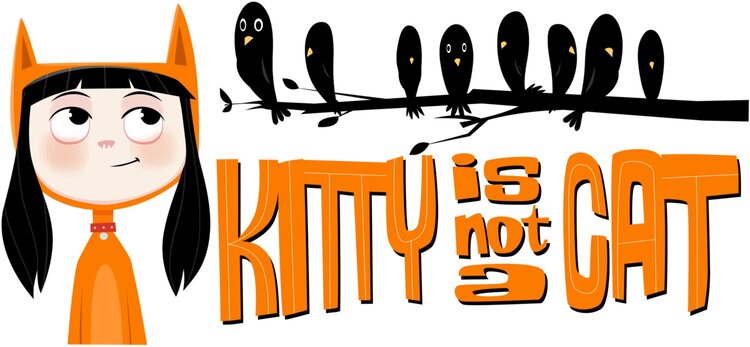Minecraft Java - Mac
Installing on Minecraft Java - Mac
Download the "Kitty Mansion" World file and unzip it. Copy the extracted folder
Locate the minecraft folder. Open Finder Window, In the top bar select Go -> Go to folder.
Type in "~/Library/Application Support/minecraft" and click "Go"
Inside minecraft, locate the Saves folder, paste the "Kitty Mansion" World inside the Saves folder
Launch Minecraft Java 1.16+, the world should be in your singleplayer tab