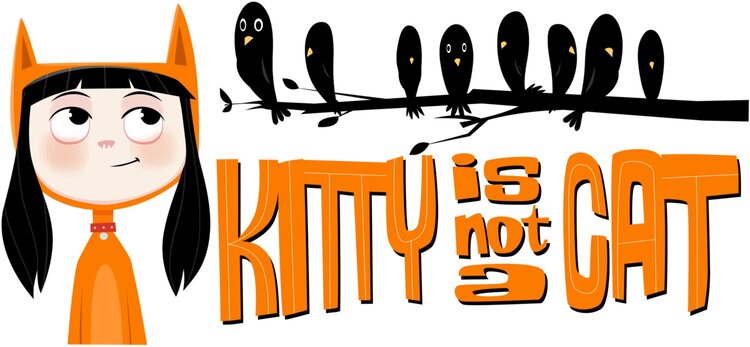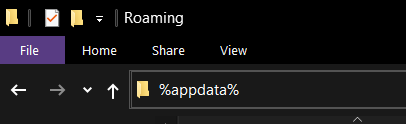Minecraft Java - Windows
Installing on Minecraft Java - Windows
Download the "Kitty Mansion" World file and unzip it. Copy the extracted folder.
Locate the .minecraft local data by going to "C:\Users\[USER]\AppData\Roaming\.minecraft" OR by typing %appdata% into your file explorer address bar.
Inside .minecraft, locate the Saves folder, paste the "Kitty Mansion" World inside the Saves folder
Launch Minecraft Java 1.16+, the world should be in your singleplayer tab