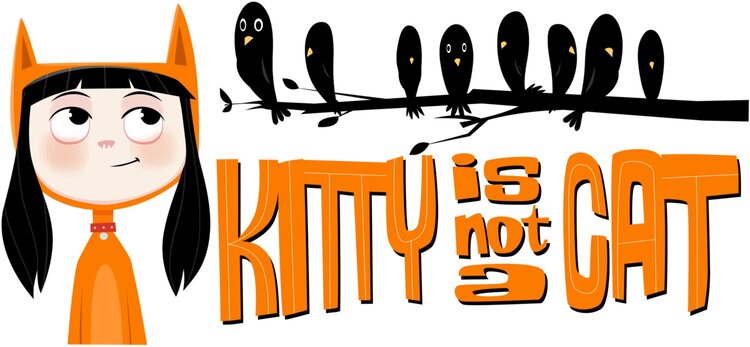Minecraft - Android
Installing on Minecraft - Android
Download the "Kitty Mansion" file and extract the zip file. You should get a folder named AMfWX922AQA=
Transfer the folder to your prefered cloud app (Dropbox/Google Drive etc)
Download the ES File Explorer app, and add your cloud app under the Network tab
In the ES File Explorer app, go to Local > Device tabs, then go to sdcard/games/com.mojang/minecraftWorlds
Copy the folder from your cloud app and paste it here
Open up the Minecraft app
The Kitty Mansion save should be located under the world tab